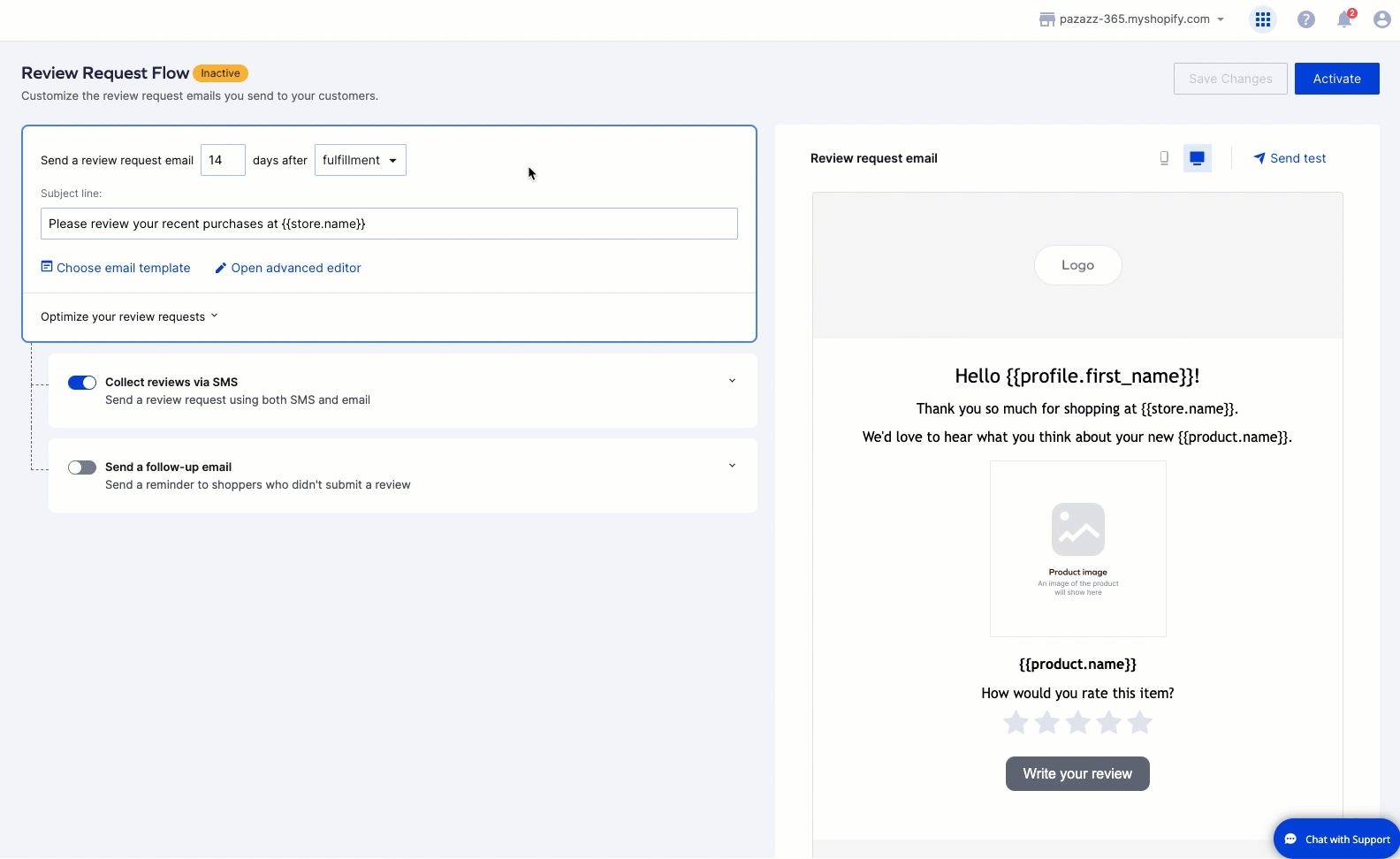'Why is my store not generating reviews?' - Troubleshooting Guide
Follow the steps below to troubleshoot why you're not collecting reviews from your customers.
1. Check that review request emails are turned on
Make sure that review request emails are active in your account.
To check this, do the following:
Premium and Enterprise accounts
- From your Yotpo Reviews main menu, go to Emails > Email Setup.
- Under Review request email click Edit.
- Click Active in the top right corner.
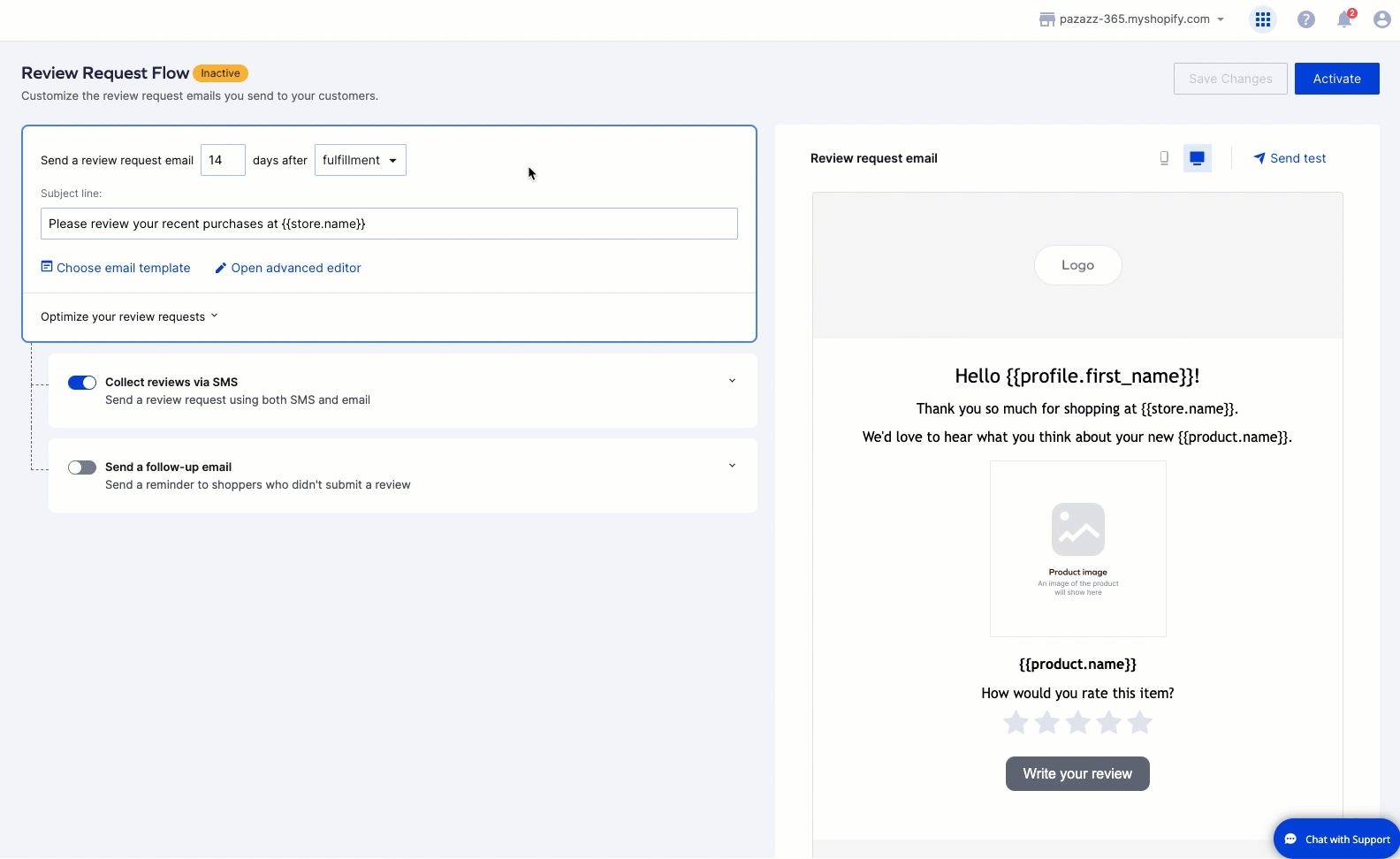
2. Check orders are being pulled from your store
See ‘Why Are Orders Not Being Pulled From My Store?’ - Troubleshooting Guide
3. Check the Emails dashboard
Please view your Emails Dashboard to check if automatic review requests were sent to your customers in the last month. To get to the Emails Dashboard, click Analytics > Emails.
Scroll down to the Automatic Emails section and check if there were emails that were sent to your customers in the last month. If there were no review requests at all or you suspect that fewer requests were sent than there should have been, please contact Yotpo Support.
4. Check review requests are optimized
Please make sure that your automatic review requests are optimized to attract customers to submit reviews. For tips and tricks on how to optimize your review requests, please check this blog post.
5. Contact Support
If you were not able to resolve the issue or require further assistance regarding this feature, please open a case with our Support team (for easier identification, make sure you first log into your account via the Yotpo Admin).
To promote a quick and efficient investigation, kindly provide us with all the steps you have followed in this troubleshooting guide.