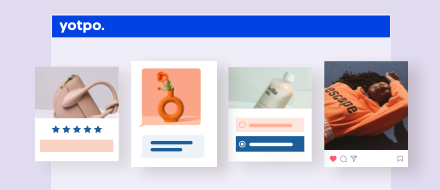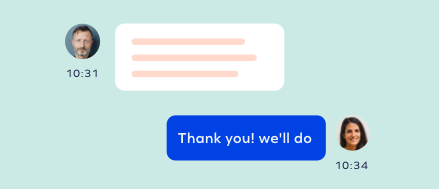Loyalty
 Loyalty & Referrals
Loyalty & ReferralsA little help with Loyalty goes a long way
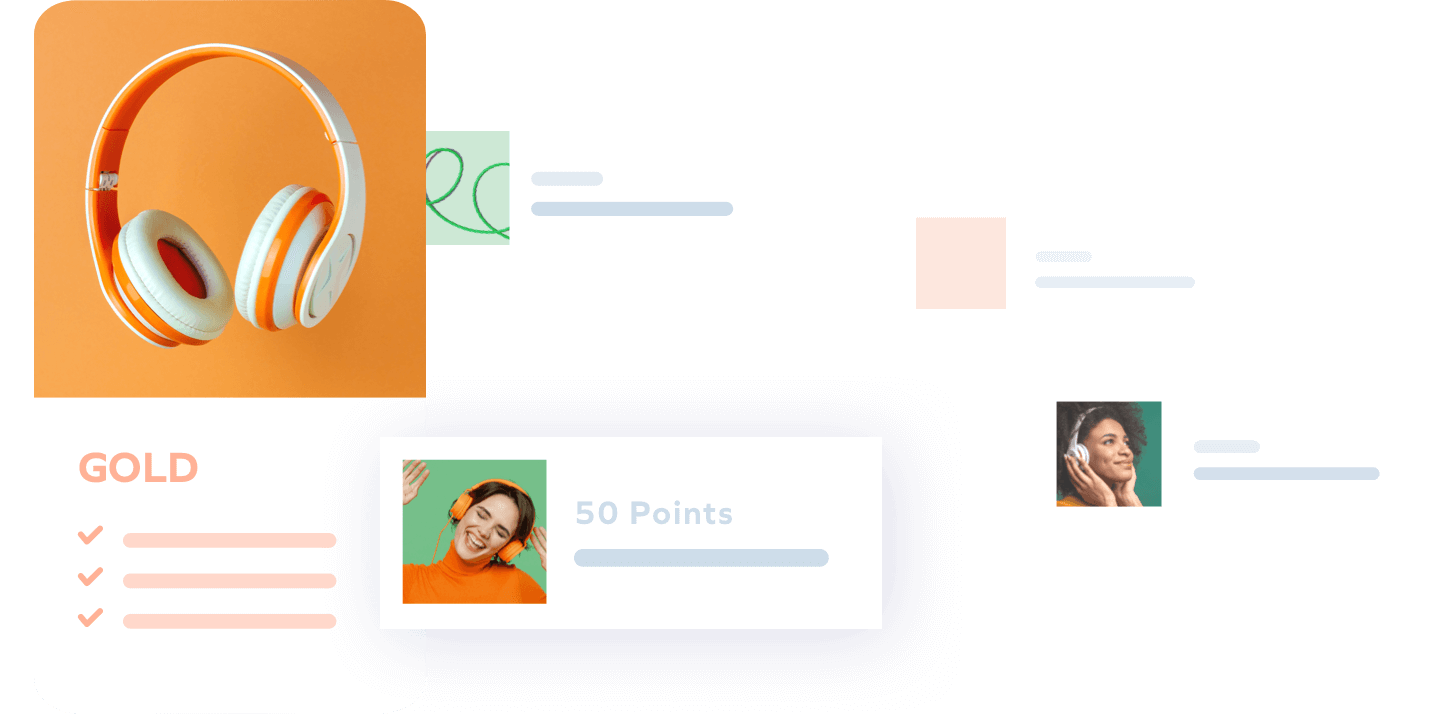
Categories
Frequently Asked Questions
Not sure where to start? Check out these commonly asked questions from other Yotpo users.
If you want to manually adjust points for a specific customer, or for several customers at once, check out Adjusting a Specific Customer's Points Balance.
To set up your Referrals Program and start attracting new shoppers, check out Setting up your Referrals Program.
After setting up and publishing your Rewards Page, you need to go to your site and make sure to add a navigation item to the store menu that leads to the page.
If you're using Yotpo Reviews, you can reward shoppers for leaving a review by setting up the Yotpo Review earning rule. You can also encourage them to add photos and videos to their reviews.
You can choose whether to allow your shoppers to use points to redeem rewards or give them rewards directly after completing an earning rule. To learn more about the different rewards, check out Direct and Redeemable Coupons Overview.

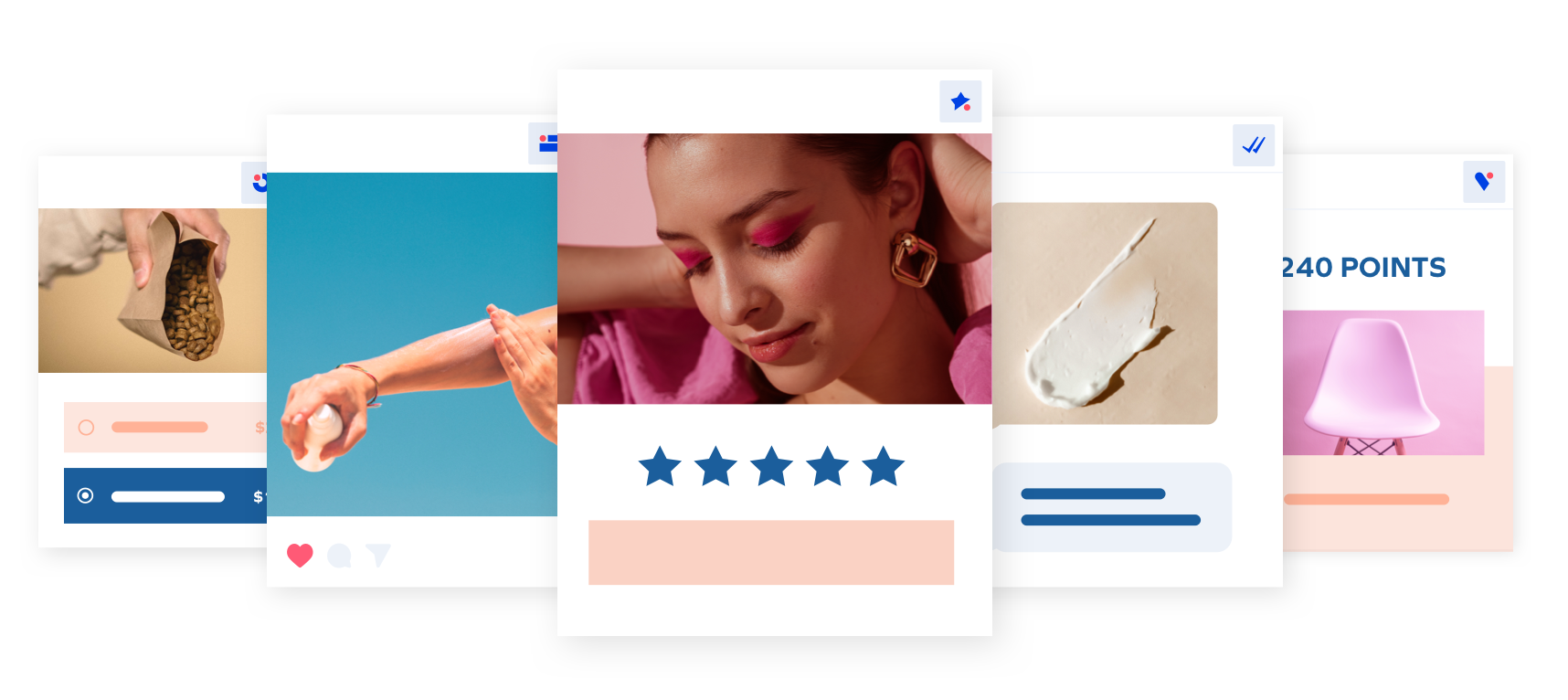
Drive more repeat customers with SMS & Loyalty
Target customers with hyper-personalized messages at just the right moment, promote your Loyalty program to SMS subscribers and increase sales by launching exclusive reward campaigns.
Explore more